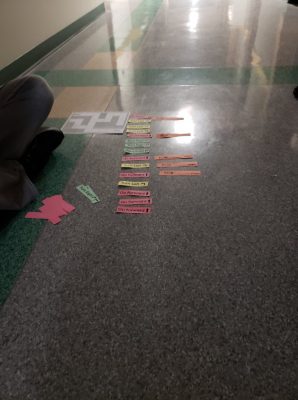Well, we already learned about some fun and exciting ways to engage in coding without breaking out any actual technology, but to actually code anything we’re going to have to get to it sometime!
Luckily Sandra McAulay was back to the rescue to bring some amazing access points and technology to us so that we can just right into it when that time comes!
We started off with a few activities that we could do without computers though, including a maze where we had to code our directions to the exit with printed sheets of paper. This is great because you can always have the kids extend and make their own maze, or add additional checkpoints they have to reach before the exit, such as a treasure chest.
Another activity we did had us coding our own actions! We had placards to lay on the ground in any order we chose and then we got to follow them while doing the movements specified on the cards! It was a great way to incorporate some movement into a coding activity to get the brains and muscles working!
After we finally got our hands on some tech we were introduced to the wonderful world of Skitch, an awesome web program and/or iPad app that kids can use to get familiar with the basics of coding. The students code a quick video, using template items or their own imported and created designs if they choose.The best part is that, using this program, it presents the students with a cool new way to represent their learning if they choose to make a presentation with it.
Other cool tech options were covered only in discussion, but would provide some unique options for continuing coding with older students. Microbits are compatible with any PC and the code can be written at an online website, which then uploads the code to the PC via USB. Raspberry Pi is another more advanced coding option. Essentially a mini computer it can be programmed to be or do any number of things, and is an excellent extension tool for students.